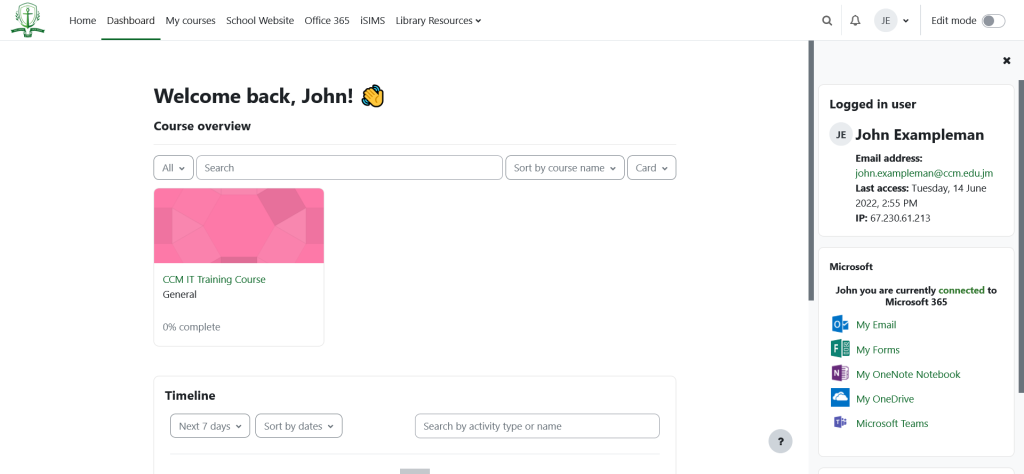
The IT Department is proud to announce that our Moodle eLearning Platform has been rebuilt and upgraded with a redesigned interface and new features. Going forward, Moodle will be faster, more powerful and easier to use.
New Hosting Provider
Moodle, as well as our other online platforms have migrated to a new cloud hosting provider. What this means for you is that Moodle will be faster, more up-to-date and much more reliable.
New Interface
Moodle has been redesigned with a new interface designed to be more modern and easy to use. The IT Department has taken great pains to ensure that accessing your courses, assignments and quizzes will be even easier. To get students and facilitators comfortable with the redesign, the IT Department will be providing additional training as detailed below.
Microsoft 365 Integration
Our new Moodle installation is now much more integrated with Office 365. This means that the Microsoft Office tools you know and use everyday such as Microsoft Outlook, Teams, OneDrive and SharePoint can work together with Moodle. For example, CCM students will now be able to log into Moodle automatically once they are signed into their CCM school emails. Additionally, students can create assignments, presentations and other materials using Office.com and OneDrive and directly upload them to Moodle from there. What’s more, all Moodle courses will now have a Microsoft group created automatically, which can be used by coursemates to meet using Microsoft Teams, or share files using Microsoft SharePoint.
Microsoft Teams Replaces BigBlueButton
As a part of this integration with Microsoft 365, Microsoft Teams will be replacing BigBlueButton for all online classroom sessions. Microsoft Teams has tons of useful features including breakout rooms, screen sharing, whiteboards, unlimited sessions, unlimited numbers of participants and more. You can even download Microsoft Teams to your desktop or mobile phone or run it from your web browser.
Training Sessions
With the complete overhaul and upgrade to Moodle, the IT Department will be providing training sessions to help facilitators and students become familiar and comfortable with the redesign. Stay tuned for updates on when these training sessions will be held.

